Best Tablets for 2-Year-Olds: A Parent’s Guide
Choosing the Best Tablets for 2 Year-Olds: A Comprehensive Guide
Navigating the world of children’s tablets can be as challenging as convincing a toddler that bedtime is actually a good idea. As a mommy blogger with a sparkle for all things digital and a touch of Disney magic, I’ve seen firsthand how a tablet can be both a fairy godmother and a wicked witch. Let’s dive into the pixie dust and find the best tablets for 2 year-olds to entertain your little prince or princess.
This post contains affiliate links. Please read my disclosure.

The Magic Mirror: Screen Size and Quality
When choosing a tablet, the screen is your magic mirror. It reflects not just images but the potential for engagement and learning. Apple iPads are known for their retina display, making the iPad Mini with its smaller size perfect for younger children with little hands. It’s like holding a rainbow – bright, crisp, and full of possibilities.
On the flip side, Amazon Fire tablets and the Samsung Galaxy Tab A offer a bigger screen at a lower price, ideal for kids who are a bit older and can handle a larger device on their epic quest of learning.
A Spoonful of Sugar: Educational Apps and Content
When Mary Poppins said, “In every job that must be done, there is an element of fun,” she could have been talking about educational apps. The App Store and Google Play Store are treasure troves filled with apps that turn learning into a game.
The PBS Kids app on an iPad can make mastering the alphabet as delightful as tea with Mr. Tumnus. Amazon tablets with a year of Amazon Kids+ turn math into an adventure, with characters as engaging as those you’d meet on a trip to Disney World.
A Whole New World: Safety for Young Kids
Now, let’s talk about safety because even Aladdin had to learn to navigate a cave of wonders carefully. The American Academy of Pediatrics recommends supervision and setting educational goals to ensure screen time is beneficial.
Parental controls are your genie. They allow you to manage how much screen time your child has, block access to the web browser, and keep a watchful eye without hovering like an enchanted carpet.
A Dream Is a Wish Your Heart Makes
Imagine this: a long road trip to Disney World. The kids are restless in the backseat. Then, out comes the best kids’ tablet, and suddenly, the car is filled with the sounds of educational apps and laughter. It’s a whole new world of travel.
I remember one particular trip where our Amazon Fire tablet was a lifesaver. Its kid-proof case survived being dropped more times than I can count, and the headphone jack meant my eldest could watch her favorite Disney princess sing while her baby sister slept undisturbed.
The Circle of Life: Battery Life and Charging
A tablet should last longer than Cinderella’s carriage at midnight. Hours of battery life on a single charge are crucial, especially during those marathon sessions of “just one more level, please!”
The Samsung Galaxy Tab A and the new Amazon Fire HD boast impressive endurance, ensuring that whether you’re on a long flight or a road trip, your little ones remain engaged.
Bibbidi-Bobbidi-Boo: Ease of Use and Durability
A tablet for kids should be as easy to use as a fairy godmother’s wand. Ease of use is where iPads with their intuitive design and Apple Pencil shine. However, if you’re looking for something that can survive the rough and tumble of a toddler’s day, the Amazon Fire kids edition tablet with its two-year worry-free guarantee feels like it’s encased in Cinderella’s glass slipper – sturdy and magical.
When You Wish Upon a Star: Storage and Performance
Children’s dreams are big, and so are their storage needs. GB of storage matter, especially for those educational apps and Disney movie collections. Many Amazon Fire tablets come with a microSD card slot, allowing you to expand the internal storage like a never-ending carpet bag.
Performance-wise, the octa-core processor in many Samsung tablets ensures that even the most demanding games run smoother than the Genie’s lamp polishing routine.
A Parent’s Tale: Long Car Trips to Disney
Imagine this: you’re four hours into your journey to the most magical place on Earth, and the excitement in the car has turned to restlessness. This is where one of these best tablets for 2 year-olds can be a lifesaver. With its engaging content and kid-friendly interface, peace is restored, and the anticipation returns.
Ultimate Comparison of Best Tablets for 2-Year-Olds
iPad Mini – Best for Apple Ecosystem Lovers
- Screen Size: Perfect for smaller hands
- Apple App Store: Access to a plethora of educational apps
- Apple Pencil: Great for creativity
- Ease of Use: Unbeatable with iOS
- GB of Storage: Starts at 64GB, ample for most needs
- Price: Higher, but a good reason for quality
- Love the ability to turn on guided access and prevent little hands from exploring other apps/games

Samsung Galaxy Tab A – Best for Android Fans
- Screen Size: A bigger screen for more immersive experiences
- Google Play Store: Endless apps for educational content
- Parental Controls: Samsung Kids offers a secure environment
- GB of Storage: Expandable with microSD card slot, great for a road trip
- Price: Reasonable price for the features offered

Amazon Fire Tablets – Best for Budget-Conscious Families
- Amazon Kids+: A year of free access to kid-friendly content
- Durability: Comes with a kid-proof case and two-year worry-free guarantee
- Screen Size: Varied options, from smaller size to bigger screen
- Price: Lower price point with great tablet options
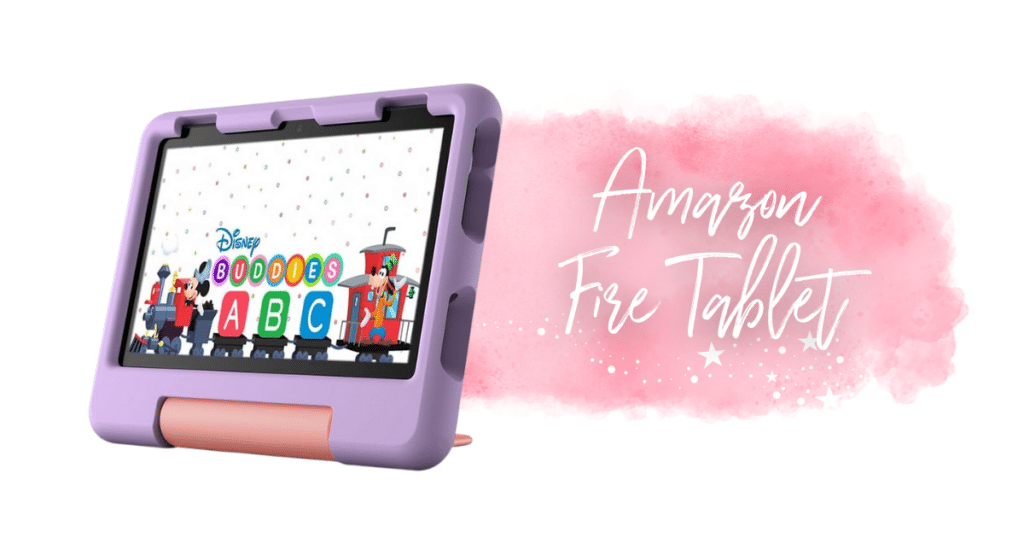
Lenovo Tab – Best for Multimedia Use
- Screen Size: Large enough for movies and games
- Durability: Solid build, optional kid-proof case
- Parental Controls: Good options for older children too
- Battery Life: Long enough for a long trip with hours of battery life
- Price: Competitive, offering plenty of storage and performance

iPad Air – Best for Growing With Your Kid and Creative Use
- Apple App Store: High-quality educational apps
- Apple Pencil: For the budding artist
- Screen Time Limits: Easy to set up for whole family use
- GB of Storage: Starts at 64GB, high-end options available
- Price: On the higher side, but worth it for Apple products lovers

My Choice for BEST Tablet for 2 Year Old
While all of the above listed options can be considered one of the “Best Tablets for 2 Year-Olds”, the tablet I personally have chosen for all of my daughters is the Amazon Fire Tablet. As a mom who’s always on the lookout for the perfect blend of entertainment and education for my children, I’ve found that the New Amazon Fire HD tablet stands out as the fairy tale choice for my 2-year-old’s digital playtime. Its enchanting array of features creates a kingdom safe for exploration and ripe with learning opportunities.
Firstly, the kid-proof case is like a knight’s armor, robust and ready to protect against the dragon of drops and spills that come with the territory of toddlerhood. It’s reassuring to know that the tablet can survive the high-flying adventures and occasional tumble from the tower (or the high chair or stroller).
The Amazon Kids+ service is a treasure trove, offering a year of access to a wonderland of age-appropriate books, videos, and educational apps. It’s like having a library of spellbooks that can unlock the joy of learning in every swipe and tap, fostering a love for reading and discovery that’s essential at this formative stage.
Ultimately, no matter which tablet you choose, I highly recommend investing in a good kid proof case and a screen protector.
Parental Controls, Long Lasting Battery, Content & Durability Wins
With the intuitive parental controls, I can wield the magic wand of content management, ensuring my little one only encounters the gentlest of beasts and the most benevolent of guides in her digital realm. Setting limits on screen time means that our family can enjoy the best of both worlds – the marvels of modern technology and the irreplaceable value of real-world play and interaction.
The New Amazon Fire HD also speaks the language of practicality, with its long-lasting battery ensuring the story doesn’t end abruptly, a feature that’s been a lifesaver during long carriages rides (or, as we call them, car rides). And the vibrant display brings the colors of her favorite stories to life, holding her attention so that every interaction is as meaningful as it is mesmerizing.
In the land of gadgets and gizmos aplenty, the New Amazon Fire HD shines as the best tablet for my 2-year-old, striking a harmony between nurturing her budding curiosity and keeping the dragons of unsafe content and unbridled screen time at bay. It’s a portal to a world of learning, wrapped in the safety of a child’s first enchanted shield.
Apps for Little Ones
A tablet is really only as good as the content on it. For the Best Tablets for 2 Year-Olds, you’ll want the best content for your little one too. To really provide an educational and captivating experience for your little one, you will need to select the best apps that they will love. Creating a list of fabulous apps for our tiny tots is just like packing a virtual treasure chest full of tools for fun and learning! Here are some of the sparkling gems you can download:
1. Disney+
A portal to the enchanting world of Disney, this app brings beloved characters to the small screen. For toddlers, the adventures of “Mickey Mouse Clubhouse” and the underwater explorations in “Finding Nemo” are just the right mix of fun and learning. With Disney+, your little ones can also meet the princesses, superheroes, and even travel to galaxies far, far away, all within the safety of shows made for their age group.
2. Netflix
Netflix’s “Kids” profile turns your screen into a cozy corner of age-appropriate content. For toddlers, shows like “Llama Llama,” based on the beloved books, and “StoryBots Super Songs” that make learning catchy and dance-worthy are perfect picks. “Peppa Pig” episodes and the gentle storytelling of “Puffin Rock” can also be downloaded for offline viewing, perfect for keeping screen time controlled and calm.
3. PBS Kids Video
This app is a treasure trove of educational and entertaining content. With shows like “Daniel Tiger’s Neighborhood,” which teaches social skills and emotional understanding, and “Sesame Street,” a classic with timeless lessons, PBS Kids Video is a must-have for educational screen time.
4. ABCmouse.com
Designed to teach through games and stories, ABCmouse.com offers a comprehensive early learning app that covers reading, math, art, music, and more. With a bright and engaging interface, it’s a wonderful resource to kickstart the joy of learning.
5. Fisher-Price Laugh & Learn™
The series of apps from Fisher-Price are designed with little learners in mind. From shapes and colors to the sounds of animals and vehicles, these apps turn your tablet into an interactive toy that educates as it entertains.
6. Duck Duck Moose Apps
A developer with a suite of apps perfect for preschoolers, Duck Duck Moose offers everything from puzzles and music to math and literacy games. Their “Wheels on the Bus” app is a sing-along adventure with interactive educational activities.
7. Endless Alphabet
This app introduces the alphabet in a way that’s engaging and not overwhelming. With cute monsters and interactive puzzles, children learn letter sounds and word meanings while having a blast.
8. Peekaboo Barn
For toddlers who love animals, Peekaboo Barn is a charming app that introduces them to the sounds and names of different farm animals. It’s simple, it’s fun, and it’s adorable – perfect for the youngest app enthusiasts.
9. Bimi Boo Kids – Games for boys and girls
Bimi Boo offers a collection of educational games designed to develop your child’s creativity, motor skills, and cognitive processes. These games are colorful, intuitive, and engaging for little ones.
10. Tozzle – Toddler’s favorite puzzle
Tozzle is a puzzle app that’s tailored for toddler fingers and minds, featuring bright, colorful animations and simple drag-and-drop mechanics to enhance fine motor skills.
11. Sago Mini World
Sago Mini World is a whimsical app filled with delightful interactive stories and games. It’s like a sandbox where imagination and play go hand-in-hand, all designed for the littlest of users.
12. Khan Academy Kids
Free and comprehensive, this app offers a library of activities and books that cover a range of subjects. The content is ad-free and high-quality, making it a favorite among parents and educators.
13. Nick Jr.
This app brings the magic of Nickelodeon’s preschool-friendly shows to your fingertips. With games, episodes, and creative activities, it’s a great way to let your child interact with characters they love.
14. YouTube Kids
With its robust parental controls, YouTube Kids can be a safe space for toddlers to explore videos on everything from nursery rhymes to educational content, all curated to be age-appropriate. You can even specifically approve certain channels or videos so you have full control over anything your child watches.
15. Busy Shapes & Colors
With a focus on basic geometry and color recognition, this app is designed to adapt to your child’s learning pace. It’s a digital playground for the mind, encouraging logical thinking and observation.
Remember, while apps can be a sparkling addition to childhood, nothing replaces the magic of playtime, storytime, and exploration in the real world. Be sure to balance screen time with plenty of real-life adventures – because that’s where the true magic happens!

Parental Controls: The Power is in Your Hands
Parental controls can be a lifeline in the vast sea of digital content, helping to navigate towards safe and enriching experiences for our children. When considering the Best Tablets for 2 Year-Olds, be sure to take into account the parent controls. Here’s a summary of what you can expect from the parental controls on an Apple iPad, Amazon Fire Tablet, and Samsung Android Tablet:
Apple iPad (Screen Time)
- Downtime: Schedule specific times (like bedtime) when only phone calls and chosen apps are available.
- App Limits: Set time limits on app categories.
- Communication Limits: Control who your children can communicate with and when.
- Content Restrictions: Set content ratings for movies, shows, and apps; restrict explicit content, purchases, and downloads.
- Privacy Controls: Manage app permissions like location sharing, contacts, and calendar access.
- Web Content Filters: Limit access to adult content or specific websites in Safari.
- Passcode-Protected Settings: Parents can secure these settings with a passcode, ensuring kids can’t change them back.
Amazon Fire Tablet (Amazon Kids+ and Parent Dashboard)
- Child Profiles: Create individual profiles for each child, customizing content access for each.
- Age Filters: Ensure your child only sees age-appropriate content.
- Time Limits: Set daily goals and time limits, and manage screen time by content type.
- Educational Goals: Set goals for education before play, like reading before games.
- Content Management: Parents can handpick content for their child’s profile and remove content at any time.
- Web Browser: The kid-friendly web browser allows access to pre-selected websites and YouTube videos.
- Parent Dashboard: Monitor activity, manage settings, and review your child’s content from any web browser.
Samsung Android Tablet (Samsung Kids and Google’s Family Link)
- Samsung Kids:
- Child-Friendly Interface: A safe environment with age-appropriate content and a simplified interface.
- App Selection: Parents can select apps that are available in Samsung Kids.
- Time Management: Monitor and limit your child’s tablet usage.
- Usage Reports: Get reports on your child’s activity within Samsung Kids.
- Google Family Link:
- App Approvals: Approve or block the apps your child wants to download from the Google Play Store.
- Screen Time Management: View your child’s activity and set limits on screen time.
- Device Lock: Remotely lock your child’s device when it’s time to play, study, or sleep.
- Location Tracking: Keep track of your child’s device location.
- Account Management: Manage your child’s Google Account settings and app permissions.
- Safe Search: Enforce the SafeSearch setting on Google to filter out explicit search results.
By utilizing these tools, you can provide a safer digital environment for your children, balancing the wonders of technology with the peace of mind that comes from protective oversight. Remember, while these controls are powerful, they are most effective when combined with guidance and open dialogue about responsible device use.
How to Set Up Parental Controls
Follow these steps for setting up parental controls on each of these devices to ensure a safe and age-appropriate experience for your little ones.
Apple iPad (using Screen Time)
With iOS 12 and later, Apple has integrated Screen Time as a robust tool for monitoring usage and setting restrictions.
- Go to Settings: Tap on the ‘Settings’ icon on the home screen.
- Screen Time: Scroll down and select ‘Screen Time.’
- Turn on Screen Time: If it’s your first time, tap ‘Turn On Screen Time’ and then ‘Continue.’ Select ‘This is My Child’s iPad.’
- Set a Passcode: Create a four-digit passcode. This prevents children from changing the settings.
- Downtime: Schedule a time away from the screen, like bedtime.
- App Limits: Set daily time limits for app categories.
- Always Allowed: Choose apps that are always allowed, like educational apps or phone calls.
- Content & Privacy Restrictions: You can restrict iTunes & App Store purchases, restrict explicit content, and require passwords for app downloads and deletions.
- Privacy Settings: Here, you can decide on the privacy settings for the apps on the iPad.
Amazon Fire Tablet (using Amazon Kids and Parent Dashboard)
Amazon Fire tablets have a built-in feature called Amazon Kids (formerly FreeTime), which provides comprehensive parental controls.
- Swipe down from the top: Access the Quick Settings.
- Settings: Tap on the ‘Settings’ gear icon.
- Amazon Kids: Select ‘Amazon Kids’ and then ‘Add a Child Profile’ if you haven’t set one up yet.
- Create a Profile: Enter your child’s name, gender, and birthdate, and add a profile picture.
- Set a Passcode: You will be prompted to set a parental control passcode.
- Configure Settings: Choose age filters, set daily goals and time limits, and manage content for your child’s profile.
- Add Content: You can add or remove content in your child’s profile.
- Manage Settings Online: You can also manage settings through the Amazon Parent Dashboard on a web browser.
Parent Controls on Samsung Android Tablet (using Samsung Kids)
Samsung tablets come with a mode called Samsung Kids, which provides a safe environment for children.
- Access Samsung Kids: Swipe down from the top of the screen and tap on the Samsung Kids icon. If it’s not installed, download it from the Galaxy Store.
- Set Up Samsung Kids: The first time you open Samsung Kids, you will be asked to accept the terms and conditions and set a PIN.
- Create Profiles: You can create profiles for each child, with appropriate age settings.
- Select Apps: Choose which apps are allowed within Samsung Kids.
- Parental Controls: Within Samsung Kids, tap on the three dots in the upper right-hand corner, then ‘Parental Controls,’ and enter your PIN.
- Monitor Usage: Here, you can monitor usage, set playtime limits, and restrict access to certain content.
- Exiting Samsung Kids: To exit, tap the ‘Close Samsung Kids’ button and enter your PIN.
Samsung Android Tablet (using Google’s Family Link)
For a more general Android approach, Google offers an app called Family Link for parental controls.
- Download Family Link: On your own device, download the Google Family Link for parents app from the Google Play Store.
- Create a Family Group: Follow the instructions to create a family group and add your child’s Google Account to it.
- Set up your child’s device: Follow the instructions to sign in with your child’s Google Account on their Samsung tablet.
- Manage Controls: Once set up, you can approve app downloads, set screen time limits, lock their device remotely, and more.
Remember, no system is perfect, so it’s always a good idea to regularly review the parental controls and have open conversations with your children about online safety and responsible device usage.
Best Tablets for 2 Year Olds: A Parent’s Ultimate Guide
In our enchanted quest for the perfect tablet, it’s clear that technology can be a golden carriage to whisk our children into a realm of wonder and wisdom. Whether you choose the sleek sophistication of an Apple iPad, the rugged playfulness of an Amazon Fire kids edition tablet, or the versatile charm of a Samsung Galaxy Tab A, the best tablet is the one that aligns with the rhythm of your family’s life and the beat of your children’s curiosity.
Safety is our spellbook, and with parental controls, we cast a protective shield over our most precious adventurers. We balance the scales of educational content and screen time with the wisdom of the American Academy of Pediatrics, ensuring our little ones grow in a garden of digital delights that sprout knowledge, not thorns.
Choosing the Best Tablets for 2 Year-Olds: A Comprehensive Guide
These techy treasures are not just gadgets; they are the magic mirrors reflecting our children’s potential. They’re the flying carpets soaring to new heights of learning. They’re the trusty sidekicks on every road trip, the storytellers on each long flight, and the teachers in every quiet moment.
Imagine a device that grows with them, from the PBS Kids puzzles that teach shapes and sounds to the social media platforms where older kids learn the power of connection and the responsibility that comes with it. With robust educational apps, plenty of storage, and a kid-proof case, these tablets become both a playground and a classroom.
In the end, the best kids’ tablet is the one that lets your child’s imagination take flight, inviting them to explore, learn, and grow. It’s the one that feels right in their hands and fits just right into their journey – the one that helps you, as a parent, make their childhood a little more magical. So choose wisely, sprinkle a little fairy dust, and prepare for the smiles, the giggles, and the moments of awe on your child’s face that say, without a word, that you’ve chosen the perfect companion for their journey through the ever-expanding kingdom of knowledge. Happy tablet hunting, and may your family’s adventures be many and your memories be merry and bright.








